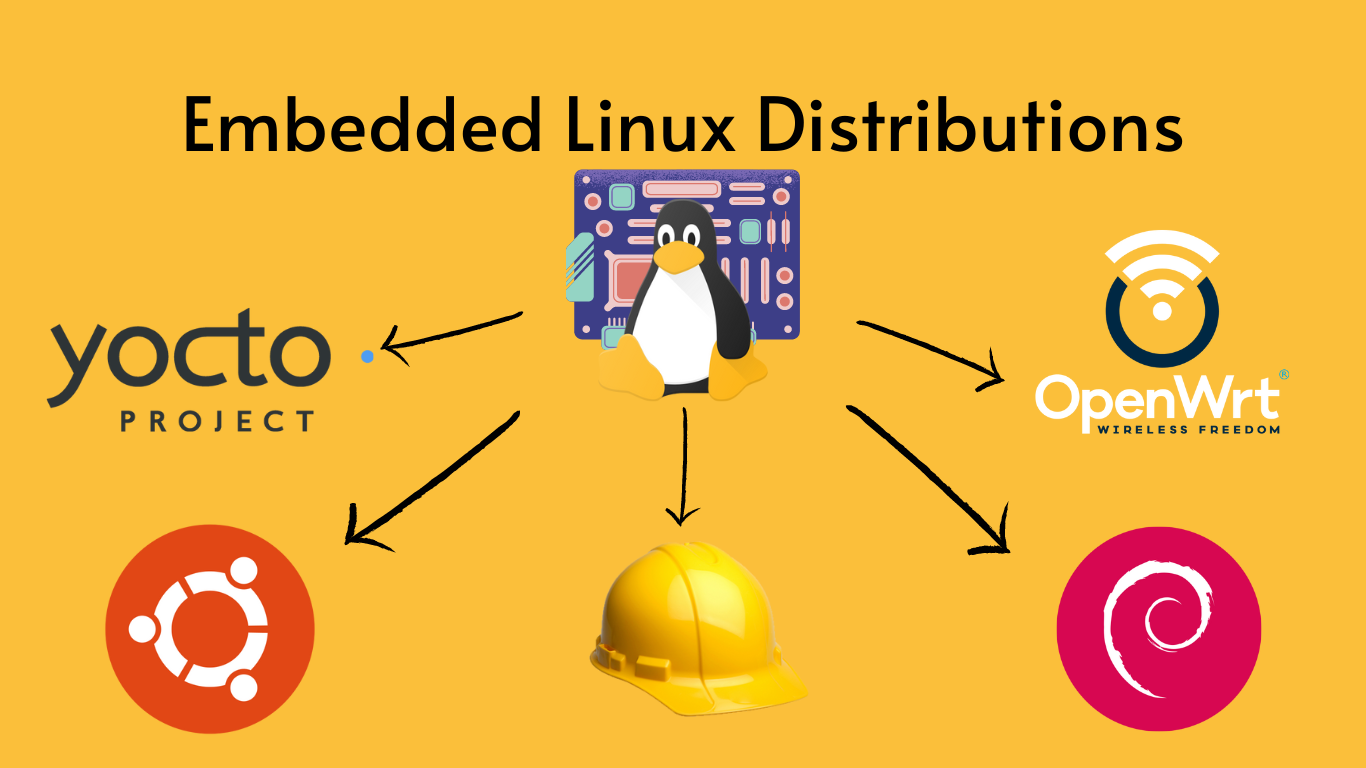Embedded Linux Distributions
Linux distributions have become increasingly popular for embedded systems as more and more devices are being developed and connected to the internet. An embedded system is essentially a computer system that is integrated into other devices or machinery. These systems can be found in a wide range of applications, from smart appliances to industrial machines. One of the main advantages of using Linux distributions for embedded systems is that they are open source, customizable, and offer a high degree of flexibility. They also have a large community of developers and users who contribute to their development and support.
In this blog post, we will discuss some of the most popular Linux distributions for embedded systems and their features.
Yocto Project
Yocto is an open-source project that provides a framework for building custom Linux distributions for embedded devices. It is a powerful tool that can be used to create highly customized systems, but it can also be complex and time-consuming to learn.
Here are some of the pros and cons of using Yocto:
Pros:
- Flexibility: Yocto is a very flexible framework that can be used to build systems for a wide range of embedded devices.
- Customization: Yocto allows developers to customize their systems to meet specific requirements.
- Support: Yocto is a well-supported project with a large community of users and developers.
Cons:
- Complexity: Yocto can be complex to learn and use.
- Time-consuming: Building a system with Yocto can be time-consuming.
- Hardware support: Yocto may not support all hardware platforms.
Overall, Yocto is a powerful tool that can be used to create highly customized Linux distributions for embedded devices. However, it is important to weigh the pros and cons before deciding whether to use Yocto for a particular project.
Buildroot
Buildroot is a software package used to create embedded Linux systems. It is a free and open-source project that is actively maintained by a community of developers. Buildroot is designed to be small and efficient, making it ideal for use in resource-constrained devices.
Here are some of the pros and cons of using Buildroot:
Pros:
- Small and efficient: Buildroot is designed to be small and efficient, making it ideal for use in resource-constrained devices. The size of the resulting image can be as small as 10MB, and the memory footprint can be as low as 32MB.
- Easy to use: Buildroot is relatively easy to use, even for beginners. The user interface is simple and straightforward, and there are plenty of resources available online to help users get started.
- Wide range of supported hardware: Buildroot supports a wide range of hardware, including a variety of processors, boards, and peripherals. This makes it a good choice for developers who need to support a variety of devices.
- Actively maintained community: Buildroot is actively maintained by a community of developers. This means that there are always new features being added and bugs being fixed. It also means that there is a lot of support available online, if needed.
Cons:
- Can be difficult to learn: Buildroot can be difficult to learn, especially for beginners. The documentation is comprehensive, but it can be overwhelming for those who are not familiar with embedded Linux.
- Not as feature-rich as some other embedded Linux distributions: Buildroot is not as feature-rich as some other embedded Linux distributions, such as Yocto Project. This means that it may not be the best choice for developers who need a distribution with a wide range of features.
- Not as well-supported by vendors: Buildroot is not as well-supported by vendors as some other embedded Linux distributions. This means that developers may have to do more work to get support for their devices.
Overall, Buildroot is a good choice for developers who need a small, efficient, and easy-to-use embedded Linux distribution. However, it may not be the best choice for developers who need a distribution with a wide range of features or who need support from vendors.
OpenWrt
OpenWrt is a Linux distribution for embedded devices, such as wireless routers, network bridges, and NAS devices. It is based on the Linux kernel and uses a package management system to install and manage software. OpenWrt is known for its flexibility and customizability, and it can be used to create a wide variety of embedded devices.
Here are some of the pros and cons of using OpenWRT:
Pros:
- Flexibility: OpenWrt is a very flexible operating system, and it can be used to create a wide variety of embedded devices.
- Customizability: OpenWrt is a very customizable operating system, and users can choose the software that they want to install.
- Security: OpenWrt is a secure operating system, and it is regularly updated with security patches.
- Community support: OpenWrt has a large and active community of users and developers, which provides support and documentation.
Cons:
- Complexity: OpenWrt can be complex to configure and use, especially for users who are not familiar with Linux.
- Lack of support: OpenWrt is not supported by many hardware vendors, so users may have difficulty finding support for their devices.
- Updates: OpenWrt updates can be slow to arrive, and users may have to wait for new features or bug fixes.
Overall, OpenWrt is a good choice for users who want a flexible and customizable embedded operating system. However, it is important to be aware of the complexity and lack of support before choosing OpenWrt.
Ubuntu Core
Ubuntu Core is a secure, lightweight, and easy-to-use Linux distribution designed for embedded devices. It is based on the Ubuntu desktop operating system, but it has been stripped down to the essentials to make it more suitable for embedded devices. Ubuntu Core is a good choice for embedded devices that need to be secure, reliable, and easy to manage.
Here are some of the pros and cons of using Ubuntu Core:
Pros:
- Secure: Ubuntu Core is designed with security in mind. It uses a variety of security features to protect devices from attack, including:
- App confinement: Apps are confined to their own sandbox, which prevents them from accessing other apps or the system.
- Rootless mode: By default, Ubuntu Core runs in rootless mode, which prevents root users from making changes to the system.
- Secure boot: Ubuntu Core can be booted in secure boot mode, which helps to prevent malicious code from being loaded into the system.
- Lightweight: Ubuntu Core is a lightweight distribution that is designed to run on low-power devices. It has a small footprint and uses minimal resources, which makes it a good choice for devices with limited resources.
- Easy to use: Ubuntu Core is easy to use and manage. It comes with a variety of tools and features that make it easy to install, update, and manage devices.
Cons:
- Closed source: Ubuntu Core is a closed-source distribution, which means that the source code is not available to the public. This can make it difficult to customize and troubleshoot the distribution.
- Limited hardware support: Ubuntu Core only supports a limited range of hardware devices. This can make it difficult to find a device that is compatible with the distribution.
- High cost: Ubuntu Core is a commercial distribution, which means that it is more expensive than some open-source distributions.
Overall, Ubuntu Core is a good choice for embedded devices that need to be secure, reliable, and easy to manage if budget is not an issue.
Debian
Debian is a popular Linux distribution that is known for its stability and security, and wide range of available packages. It is also a good choice for embedded systems development, as it offers a wide range of features and tools that can be used to create custom embedded systems.
Here are some of the pros and cons of using Debian:
Pros:
- Stability: Debian is known for its stability, which is important for embedded systems that must operate reliably in a variety of environments.
- Security: Debian is regularly updated with security patches, which helps to protect embedded systems from attack.
- Package availability: Debian has a large repository of available packages, which makes it easy to find the software you need for your embedded system.
- Community support: Debian has a large and active community of users and developers, which provides support and resources for embedded systems developers.
Cons:
- Size: Debian is a relatively large distribution, which can make it difficult to fit on embedded systems with limited resources.
- Complexity: Debian can be complex to configure and manage, which can be a challenge for embedded systems developers with limited experience.
- Licensing: Some of the software in Debian is licensed under open source licenses, which can make it difficult to use in some commercial applications.
Overall, Debian is a good choice for embedded systems development if you need a stable, secure, and feature-rich distribution with a large community of users and developers. However, if you are working with embedded systems with limited resources or experience, you may want to consider a smaller or simpler distribution.
Conclusion
Linux distributions have become increasingly popular for embedded systems due to their open source nature (in most cases), flexibility, and customizability. The distributions listed above are just a few of the many options available for embedded systems. When choosing a Linux distribution for an embedded system, developers should consider their specific requirements and choose a distribution that meets those needs. Additionally, it’s important to choose a distribution with a large and active community of developers and users, as this can help ensure ongoing development and support.
Here are some additional considerations when choosing a build system for your embedded Linux project:
- Project size: If you are working on a small project, you may want to consider using a simpler build system, such as Buildroot instead of Yocto & Debian.
- End Product: If you are creating a product targetted at specific technologies like Networking, Human Machine Interface (HMI) etc,. you might want to choose OpenWRT, Yocto respectively as their support good in that particular domain.
- Licensing: If you are working on a proprietary product or technology, you might want to consider using a minimal system like Buildroot which doesn’t have many default / required packages. As some opensource licenses of the packages that your are including might want you to make your sources open.
- Budget: If you are on low or zero budget, you are better off with opensource and simple distributions like Debian instead of closed source Ubuntu Core.